How to use the online catalogue
Understanding the online catalogue interface
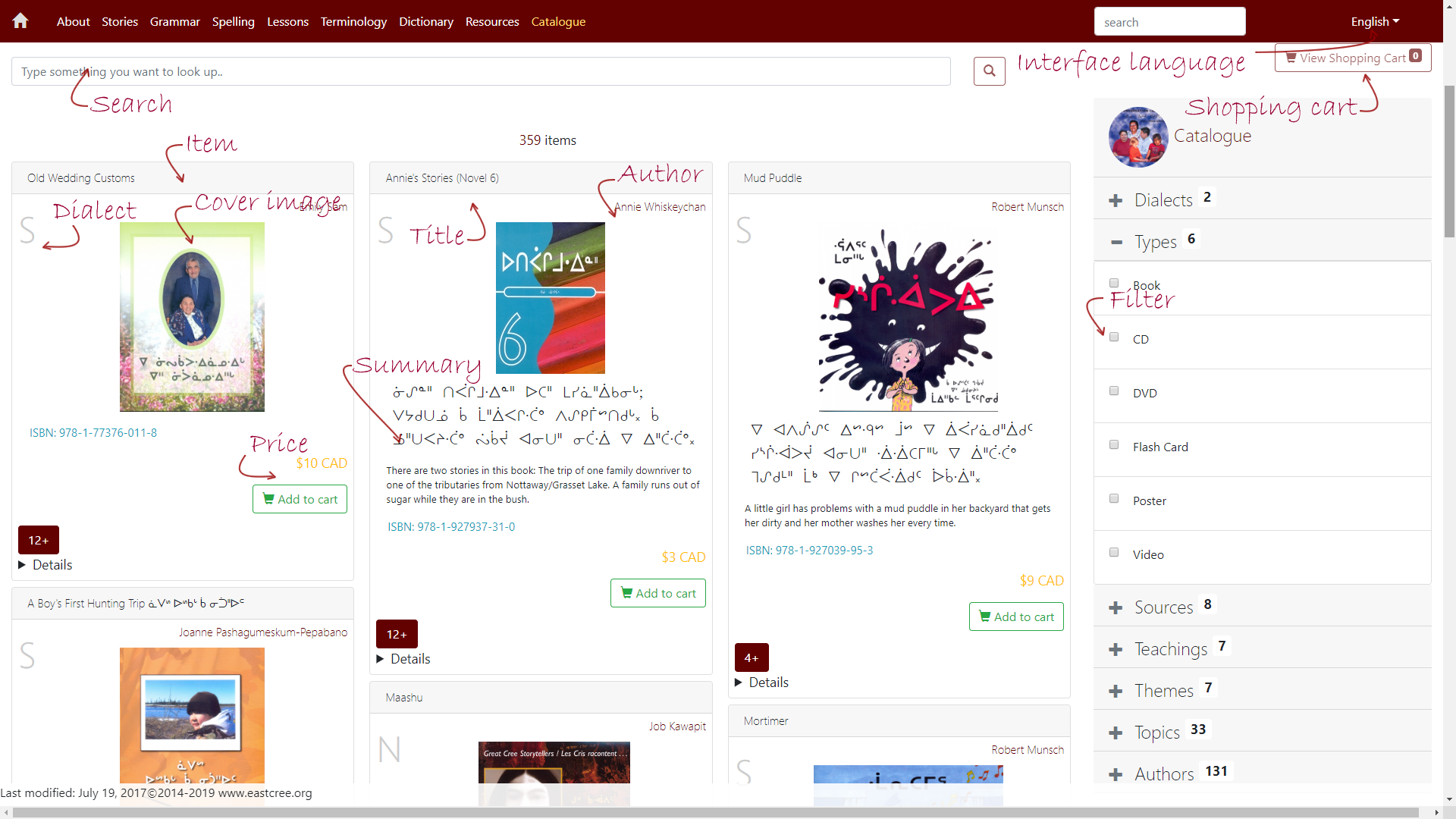
Search
Use this box to Search for keywords in the title and summary.
Filters
Use these checkboxes to narrow the results on the screen.
Item
This box contains information about an item in the database. The title, summary, author, Dialect of the item, the cover of the item. Click on the details to see more information about the item.
Author
This the primary author of this item.
Price
This is the purchase price for the item.
Interface language
This is current primary language of display of the database.
Cover
Cover of the item
Shopping cart
Items you interested in buying can be put in the shopping cart
How to use the catalogue
The online catalogue has been designed so that you can find items via searching for a keyword in the title or summary and or using predefined filters. There are six categories of filters you can apply.
Below is an example of looking for CD’s.
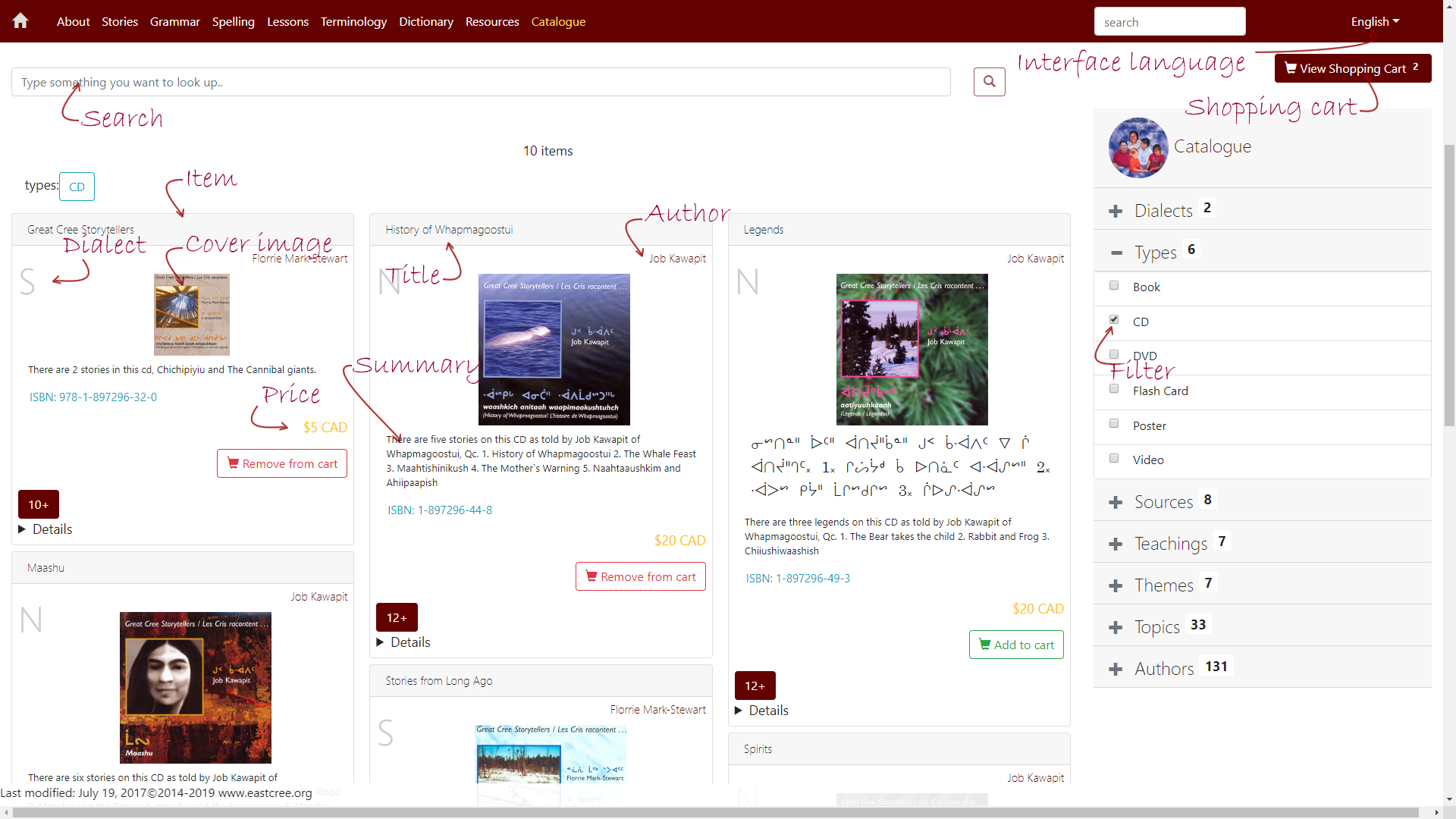
The shopping cart
When you are ready to order, Click the Proceed to checkout button
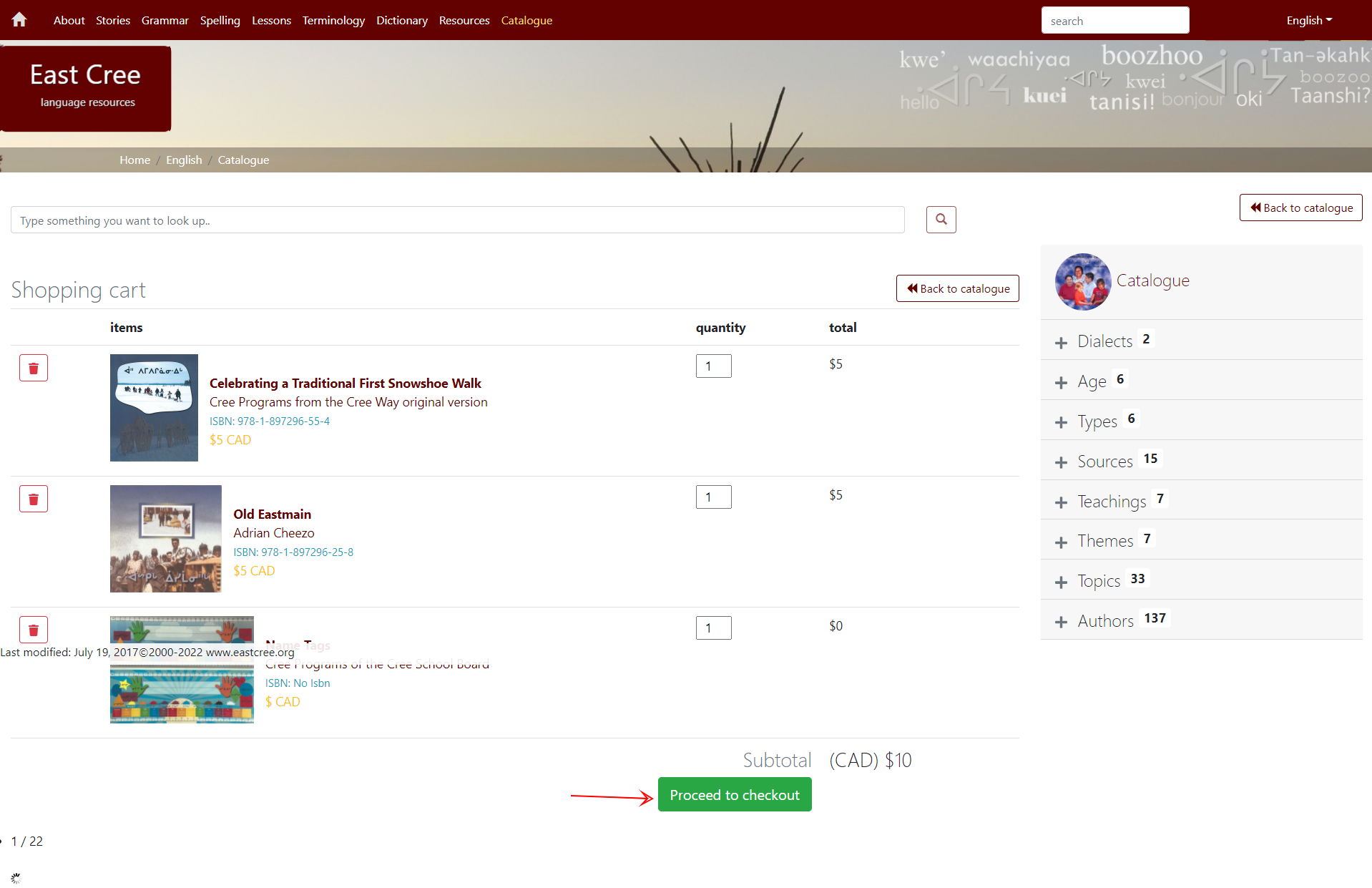
Put in your address and contact information and click the Place Order button.
You will not be able able to place the order without providing your full address and contact information
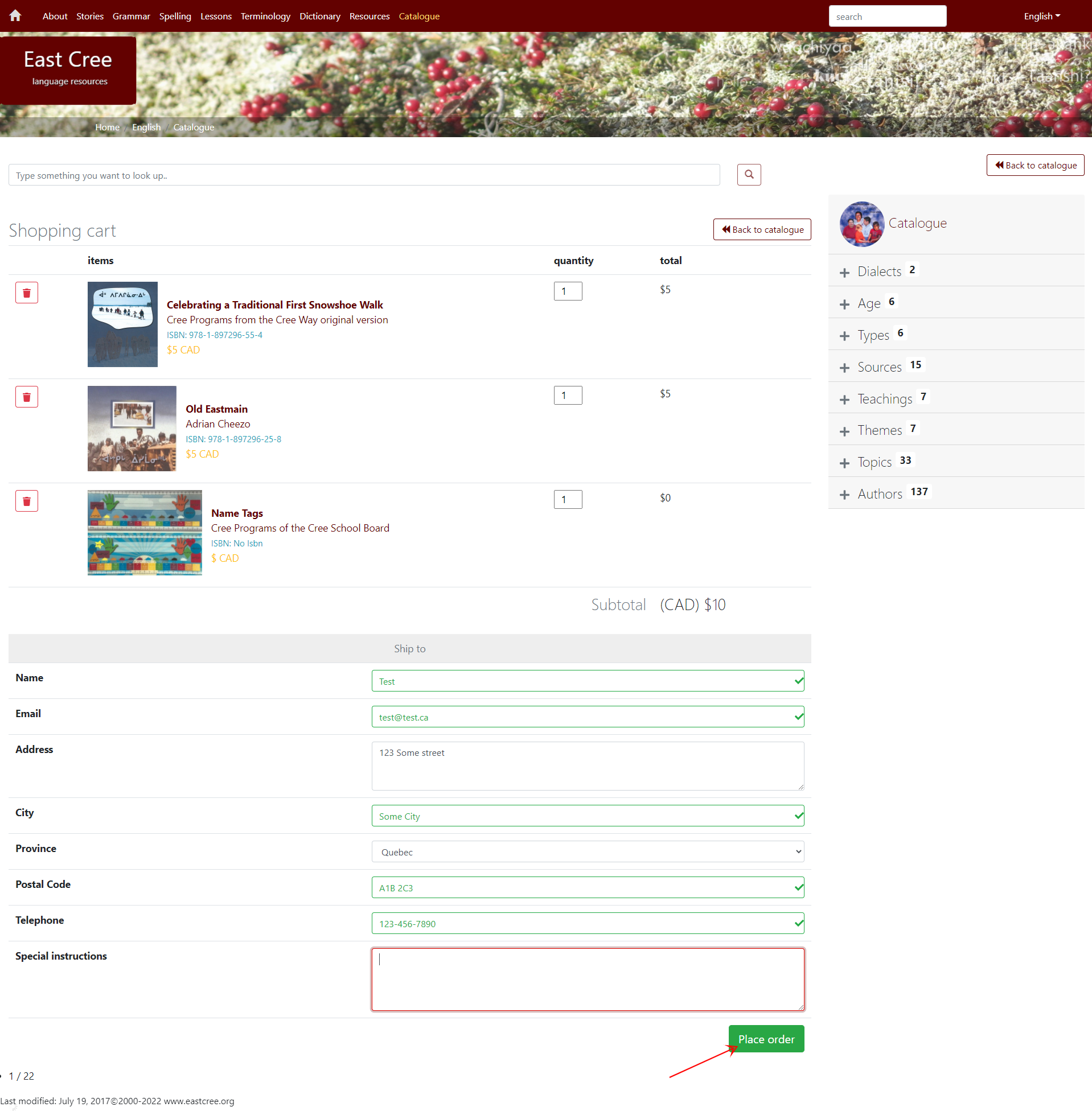
 Resources
Resources